Bad Quality To 4K Are you tired of watching your favorite shows and movies in bad quality? It’s time to step up your TV game and dive into the world of 4K resolution! Say goodbye to blurry images and hello to crystal-clear visuals that will elevate your viewing experience to a whole new level. In this blog post, we’ll explore what exactly 4K resolution is, why it’s superior to lower resolutions, and how you can make the switch from bad quality to 4K like a pro. Get ready to transform your entertainment setup with stunning picture quality that will leave you mesmerized!
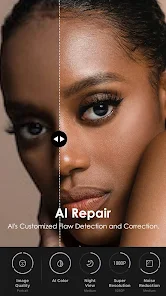
Understanding TV resolution: What is 4K?
Have you ever wondered what all the hype is about 4K resolution? Let’s break it down.
Resolution refers to the number of pixels that make up an image on a screen. The higher the resolution, the more detail and clarity you’ll see in your picture.
4K, also known as Ultra High Definition (UHD), boasts a resolution of 3840 x 2160 pixels. That’s four times the number of pixels in a Full HD display!
With 8 million pixels packed into your TV screen, 4K delivers incredibly sharp images with vibrant colors and lifelike textures.
Whether you’re watching movies, gaming, or streaming your favorite shows, 4K resolution immerses you in stunning visuals that bring every scene to life.
Say goodbye to pixelation and hello to crisp, detailed images that will revolutionize how you experience entertainment at home.
The evolution of television resolution
Television resolution has come a long way since the early days of bulky CRT sets. The evolution towards higher resolutions like 4K has been driven by consumers’ desire for sharper and more detailed images.
In the past, standard definition (SD) TVs dominated the market with their limited pixel count, resulting in less crisp visuals. Then came along high definition (HD) TVs, offering improved picture quality and enhanced viewing experience. However, even HD started to feel outdated with the rise of 4K resolution.
With four times the number of pixels as HD, 4K TVs deliver stunning clarity and realism that truly immerse viewers in their favorite movies or shows. This advancement in technology has revolutionized how we perceive visual content on our screens.
As television resolution continues to evolve, who knows what exciting developments await us in the future?
Advantages of 4K over lower resolutions
When it comes to comparing 4K resolution with lower resolutions, the advantages are quite clear.
First and foremost, the level of detail in a 4K image is unparalleled. The higher pixel count means sharper images with more depth and clarity. This results in a more immersive viewing experience that truly brings content to life.
Additionally, 4K resolution allows for larger screen sizes without compromising picture quality. This means you can enjoy a cinematic experience right in your living room without any loss of sharpness or detail.
Moreover, many streaming services and content providers are now offering 4K content, allowing you to fully take advantage of your TV’s capabilities. From movies to sports events, everything looks crisper and more vibrant in 4K.
Upgrading to a 4K TV undoubtedly elevates your viewing experience to new heights by delivering stunning visuals that simply cannot be matched by lower resolutions.
How to upgrade from bad quality to 4K
Are you tired of watching your favorite shows and movies in bad quality on your old TV? It’s time to upgrade to the crystal-clear world of 4K resolution. Making the switch from poor picture quality to stunning visuals can truly transform your viewing experience.
To upgrade from bad quality to 4K, start by researching different 4K TVs available on the market. Consider factors such as screen size, display technology, and smart features that suit your preferences.
When purchasing a 4K TV, ensure that it is compatible with various streaming services and devices for seamless connectivity. Look out for HDR (High Dynamic Range) support to enhance color accuracy and contrast levels.
Setting up your new 4K TV correctly is crucial for optimal performance. Adjust settings like brightness, contrast, and color temperature to achieve the best picture quality possible.
Investing in high-quality HDMI cables will also help deliver sharp images without any signal interference. Don’t forget to regularly update your software for improved performance and access to the latest features offered by your 4K TV model.
Factors to consider when purchasing a 4K TV
When it comes to purchasing a 4K TV, there are several key factors to consider that can greatly impact your viewing experience. The first thing you’ll want to look at is the size of the TV. Consider the dimensions of your living space and where the TV will be placed to ensure it fits comfortably.
Another important factor is the display technology used in the TV. OLED and QLED are popular choices known for their vibrant colors and deep blacks. Additionally, pay attention to refresh rates and HDR capabilities for smoother motion and enhanced contrast.
Connectivity options are crucial too – make sure the TV has enough HDMI ports for all your devices. Sound quality shouldn’t be overlooked either; some TVs come with built-in speakers while others may require external audio systems.
Don’t forget about smart features like streaming services and voice control which can enhance your overall entertainment experience with a 4K TV.
Tips for getting the best picture quality with your 4K TV
When it comes to maximizing the picture quality on your 4K TV, there are a few key tips to keep in mind. First and foremost, ensure that you have a strong internet connection for streaming content in stunning 4K resolution without any buffering or lag.
Calibrating your TV settings is crucial for getting the most out of your 4K experience. Take the time to adjust brightness, contrast, color saturation, and sharpness levels to suit your viewing preferences and enhance image clarity.
Investing in high-quality HDMI cables can make a significant difference in picture quality by ensuring seamless transmission of data between devices. Opt for certified cables that support higher bandwidths for optimal performance.
Consider utilizing HDR (High Dynamic Range) technology on compatible content to enjoy enhanced colors, contrast, and overall visual depth. This feature can truly elevate your viewing experience by delivering more realistic and vibrant images.
Don’t forget about proper lighting conditions in your viewing environment. Avoid glare or reflections on the screen by positioning lights strategically or investing in light-blocking curtains for an immersive 4K viewing experience at home.
Conclusion
Upgrading from bad quality to 4K is a significant step towards enhancing your viewing experience. With the evolution of television resolution, 4K offers unparalleled picture quality, clarity, and detail that will immerse you in your favorite movies, shows, and games like never before. By understanding the advantages of 4K over lower resolutions and considering key factors when purchasing a 4K TV, you can ensure that you make the most out of your investment. Remember to follow tips for optimizing picture quality with your new 4K TV to enjoy stunning visuals that bring entertainment to life. Embrace the future of television technology with a seamless transition to 4K for an elevated home entertainment experience!


